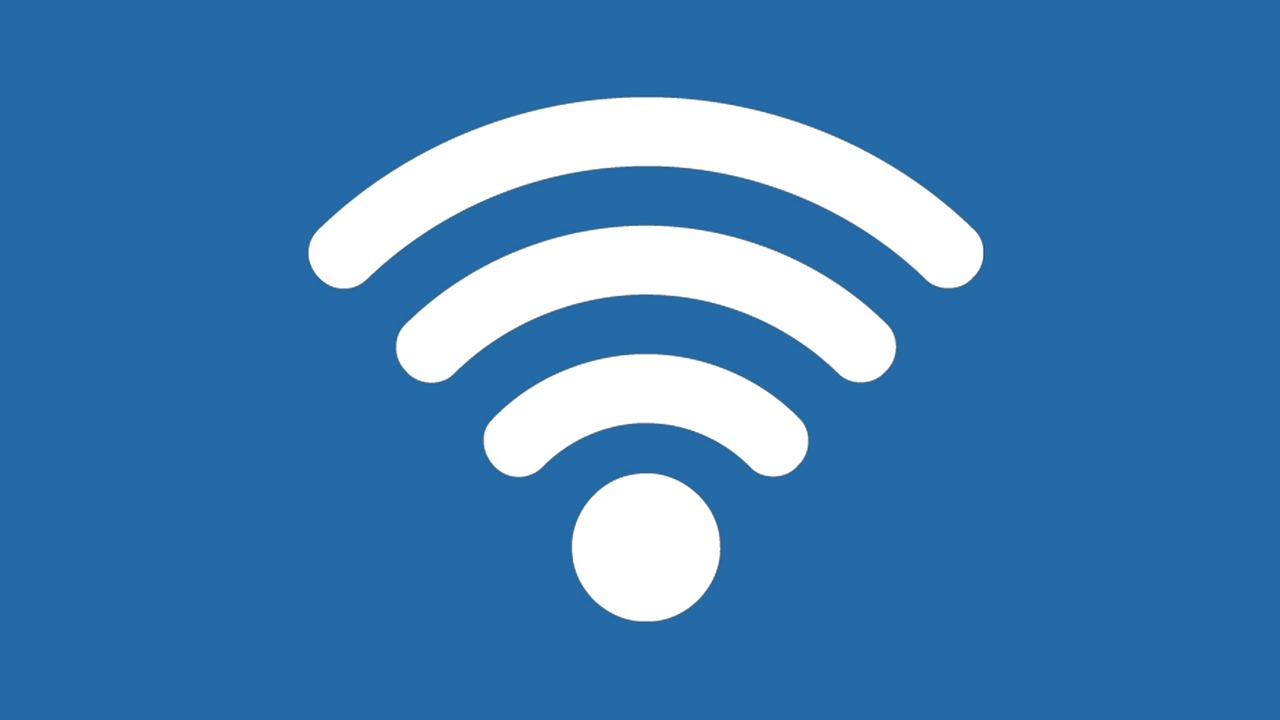As the internet continues to play a significant role in our daily lives, it’s essential to ensure that our children are using it safely and responsibly. With more children accessing the internet for educational, entertainment, and social purposes, parents need to monitor their children’s internet activity and keep them safe from online threats. In this article, we will explore how to monitor your children’s internet activity and keep them safe.
Why Monitor Your Children’s Internet Activity?
Children are often more vulnerable to online threats than adults, and monitoring their internet activity can help parents protect them from these threats. Online threats can range from cyberbullying, identity theft, phishing, and exposure to inappropriate content. Monitoring your children’s internet activity can also help you identify potential signs of addiction or excessive screen time, which can have negative impacts on their physical and mental health.
Ways to Monitor Your Children’s Internet Activity
1. Set Up Parental Controls
Most internet-enabled devices have built-in parental controls that allow parents to restrict access to certain websites, limit screen time, and monitor their children’s online activity. These controls can be set up on individual devices, such as smartphones and tablets, or on home networks that connect multiple devices. It’s essential to understand how parental controls work and adjust them based on your child’s age and level of online maturity.
2. Use Monitoring Software
Monitoring software is another effective way to monitor your children’s internet activity. These software programs can track your children’s online activity, including websites visited, chat messages, and social media activity. Some monitoring software programs also provide alerts when specific keywords are detected, such as bullying, drugs, or self-harm. It’s essential to choose a reputable monitoring software program and inform your children that their online activity is being monitored.
3. Check Browsing History
Browsing history is a record of websites visited on a particular device, and checking your children’s browsing history can provide insights into their online activity. Browsing history can be accessed on individual devices or through web browsers such as Chrome, Safari, and Firefox. It’s important to note that browsing history can be cleared, so it’s essential to check it regularly and have conversations with your children about online safety and responsible internet use.
4. Have Conversations with Your Children
Open and honest conversations with your children about online safety and responsible internet use are crucial to keeping them safe. Talk to your children about the potential risks and consequences of online activity, including cyberbullying, identity theft, and exposure to inappropriate content. Encourage your children to come to you if they encounter something online that makes them uncomfortable or unsure. It’s essential to create a safe and supportive environment where your children feel comfortable discussing their online experiences.
Tips for Keeping Your Children Safe Online
1. Teach Your Children About Online Safety
Teaching your children about online safety is one of the most effective ways to keep them safe online. This includes educating them about the risks associated with online activity, such as cyberbullying and identity theft, and teaching them how to recognize and avoid these risks. Encourage your children to use strong passwords, avoid sharing personal information online, and think critically about the content they encounter online.
2. Use Safe Browsing Tools
Safe browsing tools can help protect your children from inappropriate content and online threats. These tools can block access to adult websites, filter search results, and alert you when potentially harmful websites are accessed. Some safe browsing tools also provide age-appropriate content filters, which can help ensure that your children only access content suitable for their age group.
3. Keep Devices in Public Areas
Keeping devices in public areas such as the living room or kitchen can help parents monitor their children’s internet activity and ensure they are using the internet responsibly. This can also help limit screen time and prevent excessive use of devices.
4. Be a Role Model for Responsible Internet Use
As a parent, it’s important to lead by example and model responsible internet use for your children. This means being mindful of your own online activity, using strong passwords, and avoiding sharing personal information online. It’s also essential to prioritize face-to-face communication and encourage your children to engage in offline activities such as reading, playing outside, and spending time with family and friends.
In conclusion, monitoring your children’s internet activity and keeping them safe online is crucial in today’s digital age. Setting up parental controls, using monitoring software, checking browsing history, and having open and honest conversations with your children are effective ways to monitor their online activity. Teaching your children about online safety, using safe browsing tools, keeping devices in public areas, and modeling responsible internet use can also help keep your children safe online. By taking these steps, parents can help their children navigate the online world safely and responsibly.